Today we think about FORCE. We are going to use these photos to make diagrams of force using SKITCH.
Steps.
1. Choose one of the below images and save your image by clicking and holding on the image.
2. Open Skitch
3. Select image
4. Put arrows on the image to show where forces are
5. Save image to your camera role
6. Create a short Puppet Pals movie explaining the forces
Import your image as a background and use a character as narrator
7. Upload it to the blog.
Here is a sample
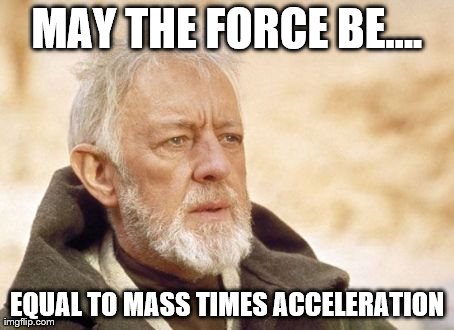
No comments:
Post a Comment