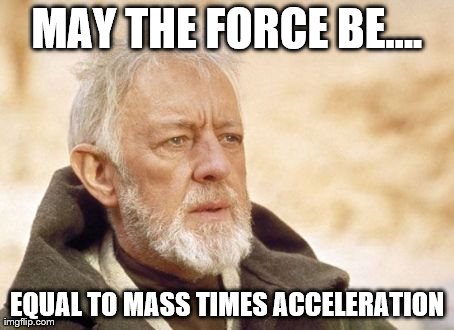3rd Grade Tech
Wednesday, May 13, 2015
Friday, February 27, 2015
Mastering Forces
Today we think about FORCE. We are going to use these photos to make diagrams of force using SKITCH.
Steps.
1. Choose one of the below images and save your image by clicking and holding on the image.
2. Open Skitch
3. Select image
4. Put arrows on the image to show where forces are
5. Save image to your camera role
6. Create a short Puppet Pals movie explaining the forces
Import your image as a background and use a character as narrator
7. Upload it to the blog.
Here is a sample
Friday, January 16, 2015
Mapping the Underground Railroad
Google Earth World Tour
Lesson Plan Site for Henry Box Brown
Take the Virtual Tour
Interactive Tour with Sound
Lesson Plan Site for Henry Box Brown
Take the Virtual Tour
Interactive Tour with Sound
Weather and the Underground Railroad
Today we'll be using this website:
Friday, November 14, 2014
Desert Research
 | ||
|
After reading that article for some background information you are going to research a desert animal and a desert plant.
This are the links for the desert animals.
The Southern Pacific Rattlesnake
The Desert Tortoise
The Cactus Wren
The Jack Rabbit
This are the links for desert plants.
Desert Paintbrush
The Mojave Monkey Flower
The Ocotillo
The Organ Pipe Cactus
You will click each link and fill out your data collection sheet on the animal and plant you choose.
You will be researching by READING, so please don't watch the videos. We are practicing getting information from written texts today.
Definitions to keep in mind:
- Range is the geographic region where a plant or animal lives, such as “arid regions of the North American southwest” (any plant or animal you choose to write about must live in the range of the Sonoran Desert.)
- Habitat is the kind of area where it lives, such as “sandy and rocky soils in desert locations.”
Wednesday, October 1, 2014
Birds and their adaptations! (October 01, 2014)
We're learning about birds, and how they're adapted to their environment and diet.
First we'll read this book about Sanderlings.
Next, we'll explore different kinds of birds. Click the picture for your resource!
| Raptors (or birds of prey) |
| Water birds |
| Hummingbird |
 |
| Scavengers |
 |
| Woodpeckers |
If you want to look at more birds and their beaks, click here!
Friday, May 23, 2014
Programming a Game on Hopscotch 2.0
Hopscotch got a great upgrade! Today we are going to learn about it and help our class guests to program a game in hopscotch. This lesson builds on the previous lesson on programming a game in Hopscotch (That is a link to the post, so if you can't remember how to do it, read that post)
The big changes in Hopscotch are that you can save an ability. This means if you create the ability "run around" and code move and rotate blocks in a repeat loop, you can quickly add that complex ability to many characters without rewriting the code.
The second change is that it is easy to create a variable to keep score or change the performance of the game. You can make all the characters speed up every time you score a point, or touch the edge, or step on the chicken. Here is a short video we will watch together once and then you can re-watch if you need to.
The big changes in Hopscotch are that you can save an ability. This means if you create the ability "run around" and code move and rotate blocks in a repeat loop, you can quickly add that complex ability to many characters without rewriting the code.
Subscribe to:
Comments (Atom)